What is an “author box”? It is a box located at the bottom of a blog post that gives the audience biographical information about the author. It’s a place where the author of the post can display their picture, social media icons, e-mail, and more.
The benefits of author boxes
Using author boxes has many benefits like better exposure for the author, their business, and their brand. It’s a great way for them to promote themselves and their services. The author box introduces the author to the readers and creates a deeper connection between them, which also boosts trust among the author’s target audience.
Author boxes can be useful to organize the content for readers. If the reader likes an article written by a specific author, clicking the author box can lead them to a page displaying all the content written by that author. It improves the reader’s experience and the quality of the website.
How to create an author box
It isn’t hard to manually create an author box if you’re familiar with the basic concepts of PHP and WordPress. After filling out all the information about yourself, the process requires a few lines of code if you can rely on the host theme’s stylesheet to style the additions.
However, there is always a better and easier way.
If you find the whole coding process complicated, you can always use a plugin for creating an author box.
Introducing Simple Author Box
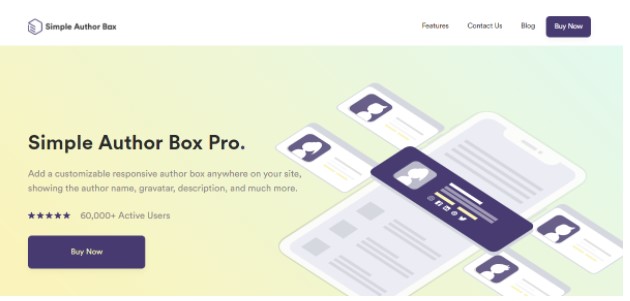
Simple Author Box adds a responsive author box at the end of a post, displaying the author’s biographical information, avatar and description. It supports over 30 social icons, allowing the icons to display in the author box. Simple Author Box is very useful while working on an article or blog post with other people because it displays each author and their information. It also looks very aesthetically pleasing on a laptop, desktop, mobile phone, or tablet.
Main Features
- Customizable to match the theme design, color, size, or style
- Shows the name, avatar, website, author bio, and social icons
- It automatically inserts the author box at the end of a post but also offers the option to manually insert it in the template file
- Typography and appearance control
Author Box Pro Features
- Everything listed in the main features
- Post type support
- Author link control
- Color control and schemes
- Easily assigns guest authors and makes working on a project with people easier
- Showcases most popular authors with its popular author’s widget
- Gutenberg block
- Has RTL(right to left) and AMP(Accelerated Mobile Pages) support
- Premium e-mail support

How to use this plugin
The process begins with creating an account on the SAB dashboard.
Once you have your username and password set up, it’s time to install the plugin.
- Download the Simple Author Box plugin – click “Download Plugin” on the left-hand side menu
- Install and activate it on the WordPress site – WP Admin>Plugins>Add New>Upload Plugin
- Open WP Admin>Appearance>Simple Author Box
- Activate the plugin with your license key (it should be in this format 12345678-12345678-12345678)
- Let the plugin help you through the set up of your own author box
If anything goes wrong, the help widget is in the bottom right corner.
Conclusion
In conclusion, author boxes are very important because they’re the only source of information about the author in an article or blog post. They’re very easy to use and edit, and they’re essential for every author.
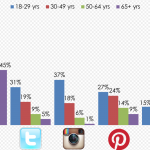
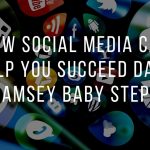



nice work
nice work
linkcollider
how sweet is the explain. i understand the subject of this article
In my experience, author boxes provide a clean and convenient way to demonstrate professionalism, increase credibility and trustworthiness. IMO all blogs should use them.
Thanks for sharing!
Thank you for the information , I wait for more information and I ask for a return visit our new website